Editor's review
ViVi MouseAid software is a clipboard utility and it responds to mouse gestures. It would let you have as many as 12 clips stored that can be used while you are doing work. It’s good utility and supports mouse gestures for performing different functions.
The software is good with installing and downloading as well. The main window of the software after launching is small in size and do not contain much of options. The working is not chaotic as the options are few and easy. It has three options on the menu bar ‘File’, ‘Edit’ and ‘Help’. The rest of the screen shows the option for the ‘Mouse State’, ‘Clipboard Storage’ and to enable run ViVi MouseAid when the window starts. You can enable or disable the mouse state and clear the clipboard usage number that is shown in front of the option. There an option ‘Preferences’ in the Edit option that enables you to change the setting according to your choice. Clicking on it, a window appears showing the options ‘Clipboard’ and ‘Gesture’. With the first one you can make the clipboard window to be transparent. You can also select to auto clear the windows clipboard and enable mouse wheel operation. Select to save the texts to cache file and also set the size of the cache files. The second option is ‘Gesture’, with it you can set the mouse gesture to be up, down, right, left, etc. You also need to select the Execute action for the gesture to be copy, cut, delete, close child window, paste save and any other. Enable the ‘Show action hint when detecting gestures’ option so that you can know what action is being performed. Also to make it a little attractive you can enable the program to ‘Draw colored line when detecting the gesture’. The software is good to use as it lets you work quicker.
ViVi MouseAid got a 3 rating for the effective functioning and the multiplicity of options. The user may find it a little fun to make different gestures to get the work done.


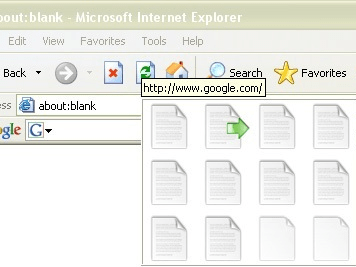
User comments